I prefer watching TV shows on DVD to watching them “live” (or even Tivoed.) Why?
- No commercials
- Watching multiple episodes makes story arcs easier to follow
- My laptop’s DVD-playing program lets me alter playback speed so I can watch episodes in less time
Still, there are some things that would make watching TV shows on DVD even better, if the DVD manufacturers would do them consistently. (All of these things are done on at least some TV shows on DVD.)
- If an episode begins with “Previously, on [Name of Show]” and clips of prior episodes, let me skip to where the new stuff is. I just watched the previous episodes, so I don’t need a refresher.
- I’m watching this DVD because I’m a fan of the show. I know who’s in it, and much as I may like the theme music, I don’t need to hear it every time. Let me skip the opening credits without also skipping some of the episode.
- When I finish watching an episode, don’t make me go back to the episode menu, then back to the main menu, then to the next episode menu, in order to play the next episode. Include an option to watch all the episodes on the disc as one continuous whole.
The following tips also apply to movies on DVD:
- Nobody actually bothers to read the FBI and Interpol warnings in order to inform themselves about the potential penalties for copyright infringement. And nobody cares that the views expressed in the commentaries may not reflect the views of the studio, etc. Let the viewer press the skip button and move on past the legalese.
- You’ve designed a really cool animated menu for the DVD. That’s great, as long as it doesn’t interfere with the primary purpose of the DVD. I want to watch the show. Don’t force me to wait for animations to finish in order to be able to start watching. Either make the menu choices available immediately or let me skip to the end of the animation.