I’ve created some new bookmarklets. What are bookmarklets, you ask? Excellent question! Allow me to answer it for you.
Bookmarklets are little JavaScript programs that you can “bookmark” in your browser (i.e., add to your favorites list or “Links” toolbar in your browser.)
What can you do with them once you’ve bookmarked them?
Well, I’m a lazy sort of guy. I hate having to fill in the same information into forms on the same web page over and over. For example: username and password to log into a site.
So a while back I created a bookmarklet (Save Form) that would store the contents of a form as a “cookie” for that website. Then I created another bookmarklet (Fill Form) that would read the cookie and fill in the form. So now I can hit one button to fill in the form on any page where I’ve previously saved the form info.
There’s are sites I go to that use cookies to track login, but once you close your browser, you have to log in again the next time you go there, even if it’s a few minutes later.
Now, I can save the username and password once, and use FillForm to fill in the form, and then hit the submit button to log in again.
I know what you’re thinking: Hitting those two buttons is too much work! Isn’t there an easier way?
Yes, Virginia, just call me Santa Claus!
Today I created the PermaCookie bookmarklet. It sets the expiration date for cookies on a site to the year 2103. So instead of being logged out every time you close your browser, you’re permanently logged in. (Now, I know that’s not really permanent, but if you check back in 2102 I’m sure I’ll have an updated version.)
What if you don’t want the cookie to be stored any more? Say hello to the CookieEater bookmarklet. (I would have named it “CookieMonster,” but I fear the attorneys for “Sesame Street.”)
If you want to add any of these bookmarklets, go here.